Welcome to another look behind the scenes of Scrum Showdown, where we dive into the development of the mini-game mechanics that make our game so exciting!
We kicked off development by focusing on the core gameplay mechanics. The idea was to create a variety of rugby-themed challenges that test different skills, such as scrumming, tackling, kicking, and passing. To start, I used simple placeholder assets within Unity to build out these mechanics.


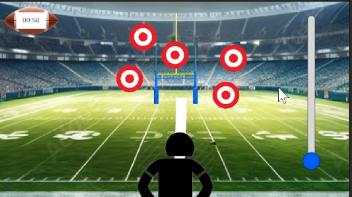
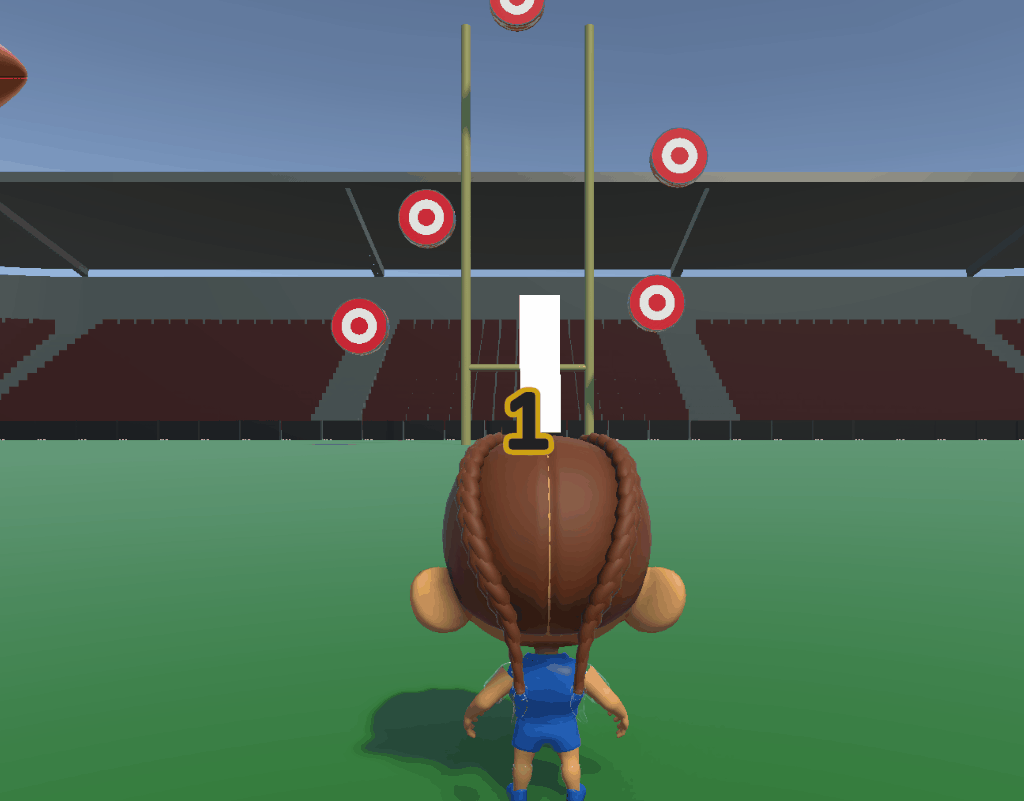
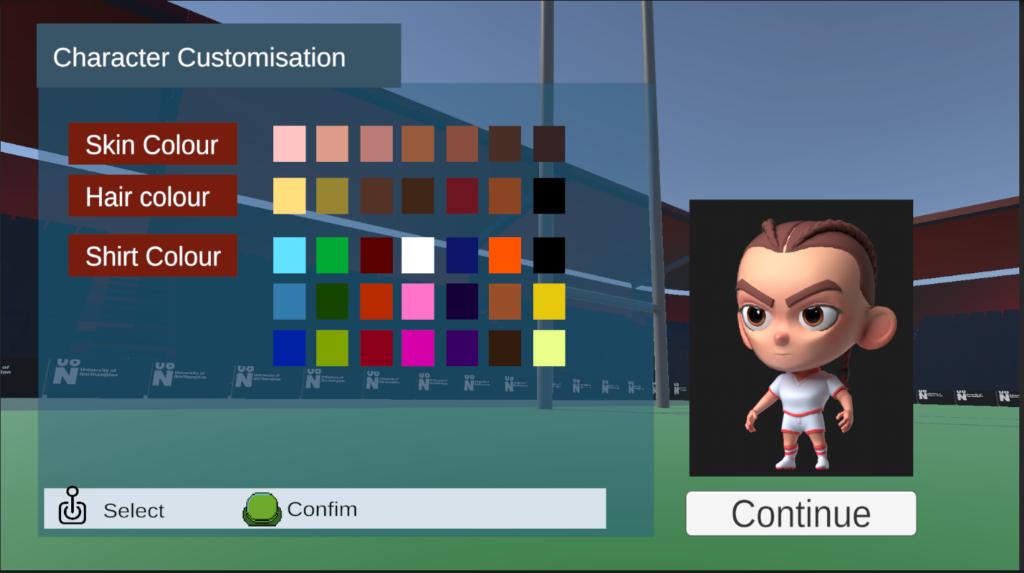
For the scrumming mini-game, we wanted it to feel like an intense button-mashing contest, so I initially focused on simulating that effect by working on the user interface (UI).
Later Samuel started to write some code about the main mechanic of gaining/ losing territory to win the ball, both for single player mode, so against AI with a difficulty curve coded, and for multiplayer.
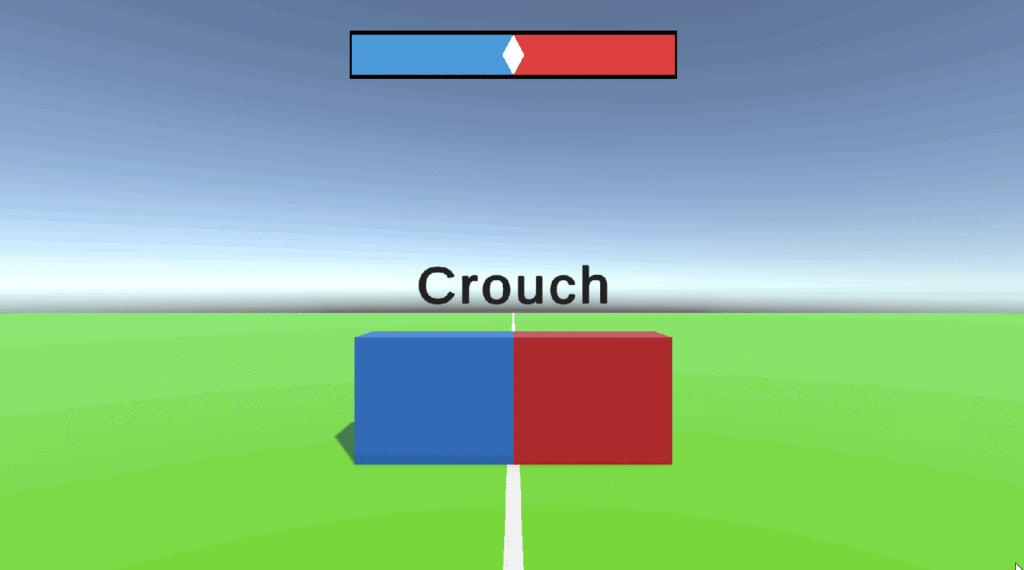
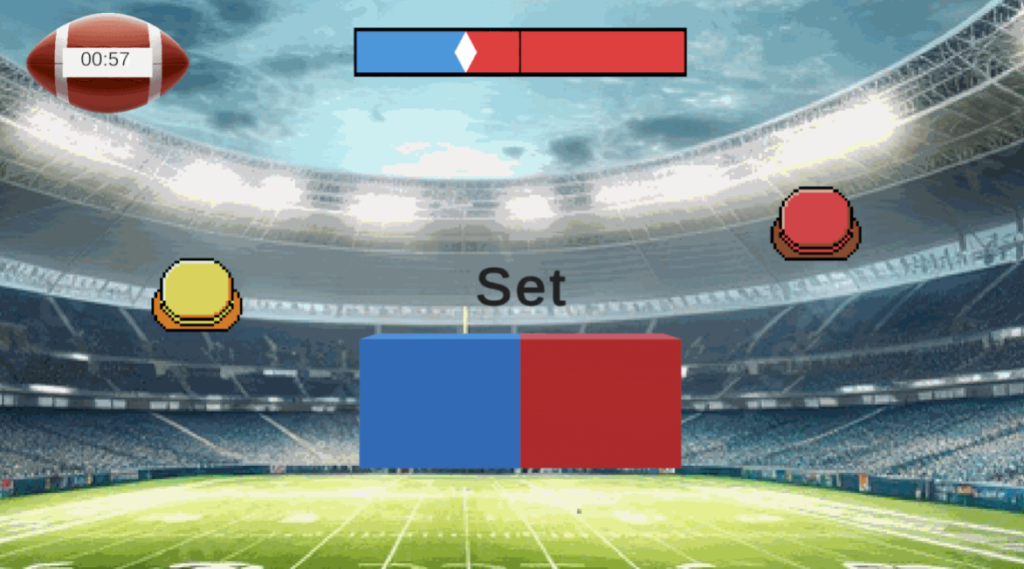
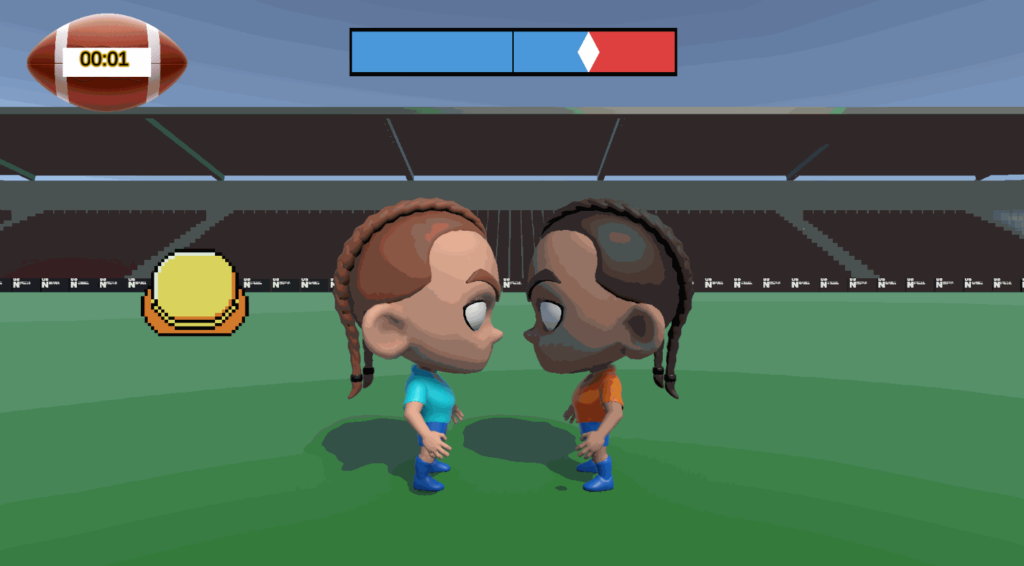
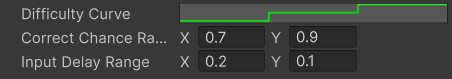
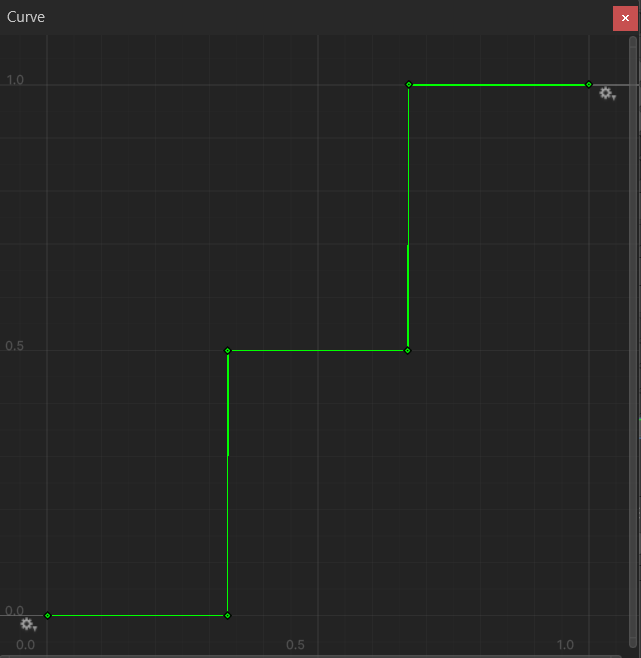
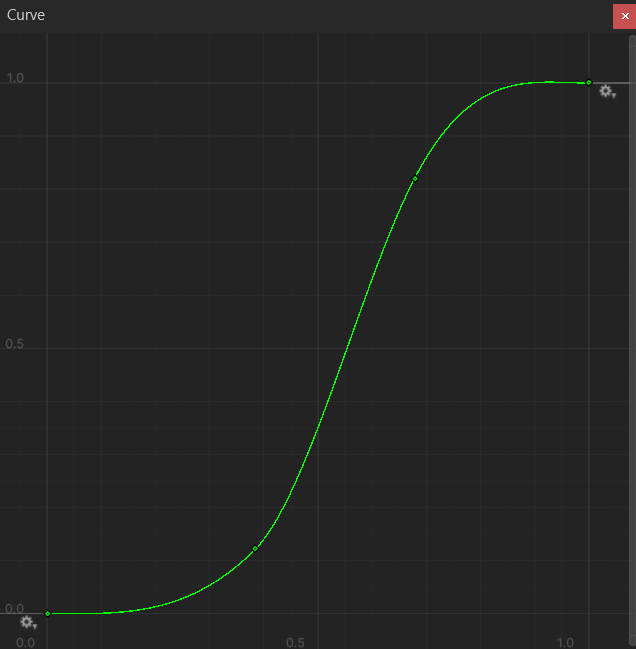
With the core mechanics in place, we turned our attention to refining the AI and behaviors for each mini-game.The difficulty had to scale dynamically depending on the player’s progress. We used Unity’s pathfinding and AI behaviors to adjust difficulty based on the game mode, making sure the AI wasn’t too easy or frustrating.
The main goal was to keep the gameplay fluid and enjoyable, so we focused on getting the right balance of challenge.
Once we had the basic mechanics working, we went through several rounds of testing to refine the gameplay. For example, we adjusted the Passing Precision mini-game by fine-tuning the timing of passes and avoiding the AI team. We experimented with different approaches to make the minigame work, also making sure the ball’s trajectory feel right and realistic but still fun for an arcade experience.
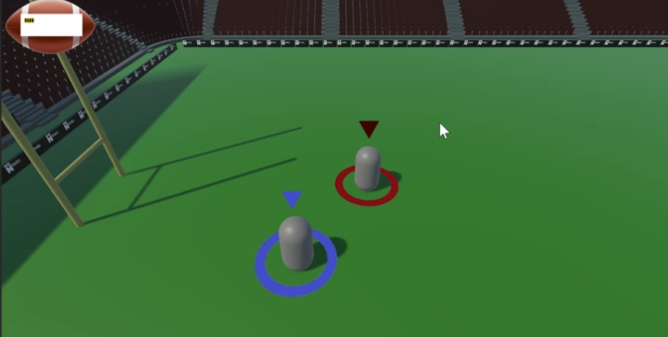
We also focused on making sure that the player’s actions were always clear, even during the more chaotic moments of gameplay. By adding visual cues and smooth animations for key actions, we made sure that both players and spectators could easily follow the action on the screen.
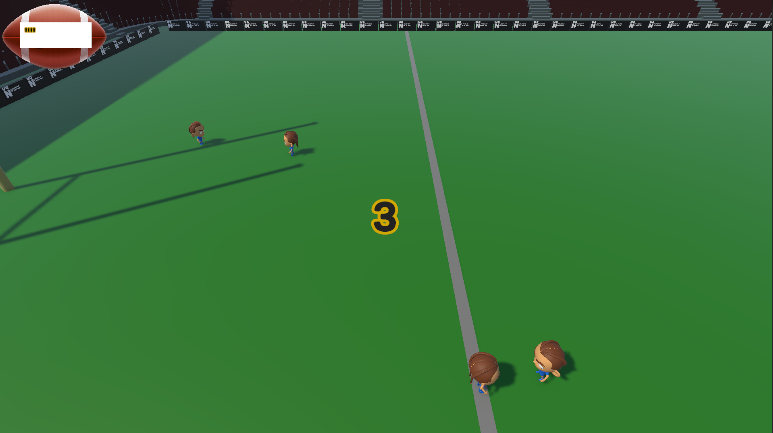
As we developed the mini-games, we kept the 1920×360 arcade screen resolution in mind. This required designing a UI that worked well in a wide but narrow format, ensuring that the score, timer, and other key elements were easy to see while still allowing the gameplay to take center stage.
In the next blog post, we’ll share how we tackled the character animations to bring all the action to life. Stay tuned for more updates on Scrum Showdown!